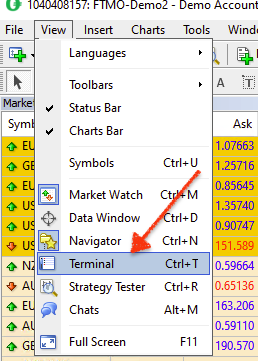Journal tab
The journal tab in MetaTrader is a vital tool for traders, providing a detailed record of all activities and events that occur within the platform. It serves as a logbook, capturing essential information such as trade executions, system alerts, errors, and other platform-related activities.
Accessing the journal tab
- Launch MetaTrader 4 platform on your VPS.
- Navigate to the bottom of the screen where you'll find a set of tabs. Click on the journal tab to open it. (See I can't see the journal tab if you do not see the option)
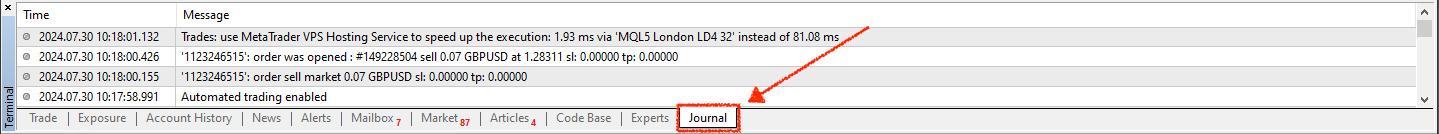
How to read the journal tab
Once you've accessed the journal tab, you'll find a chronological list of events, including:
- Trade executions: Details of each trade, including entry and exit points, lot size, profit or loss, and timestamps.
- System alerts: Notifications about system updates, connection status changes, and other platform-related events.
- Errors and warnings: Messages indicating any technical errors, such as failed orders or connectivity issues.
By regularly reviewing the journal tab, traders can gain valuable insights into their trading activities, improve decision-making, and ensure a smooth trading experience on the MetaTrader platform.
I can't see the journal tab
If you do not see the "Terminal" window at the bottom of the MetaTrader platform, do the following:
- Click on "View" and make sure "Terminal" is selected