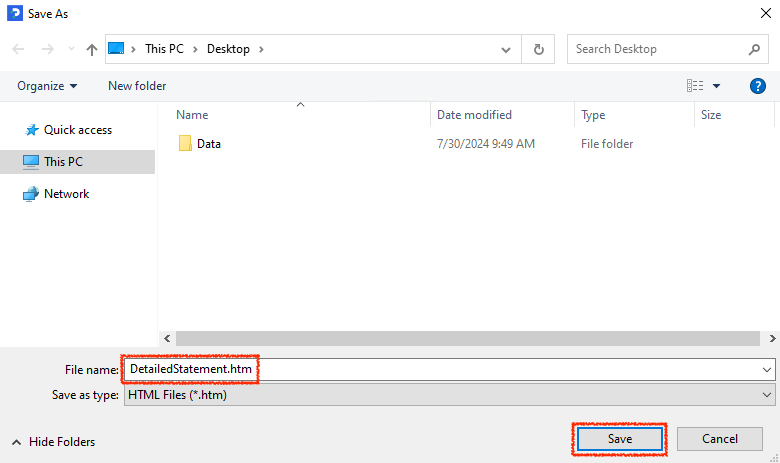Export account history
The following guide explains how to export your MetaTrader account history and export it for further analysis.
-
First start by navigating to the "History" tab inside your MetaTrader terminal
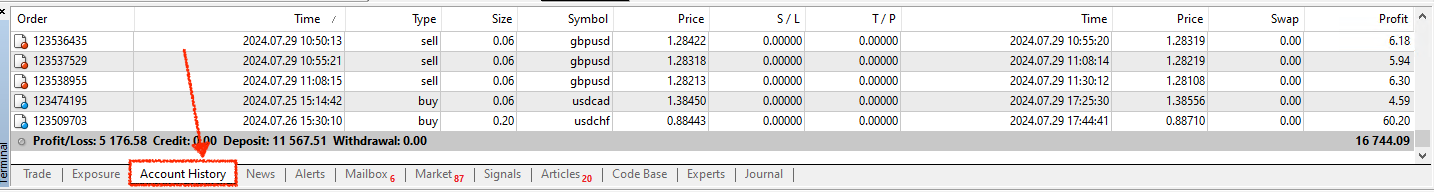
-
Then right click inside the history tab and select "All history"
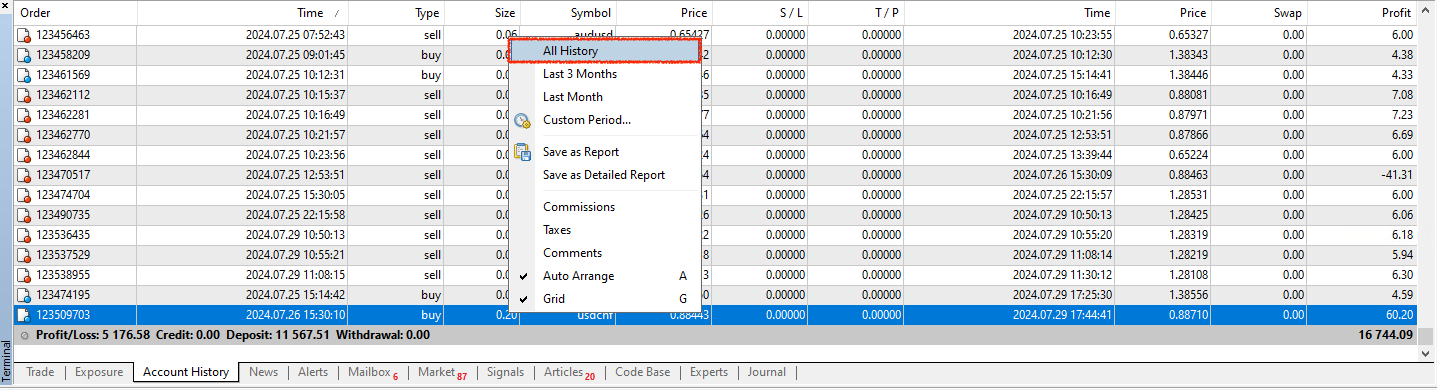
-
Next, right click again inside the history tab and select "Save as detailed report"
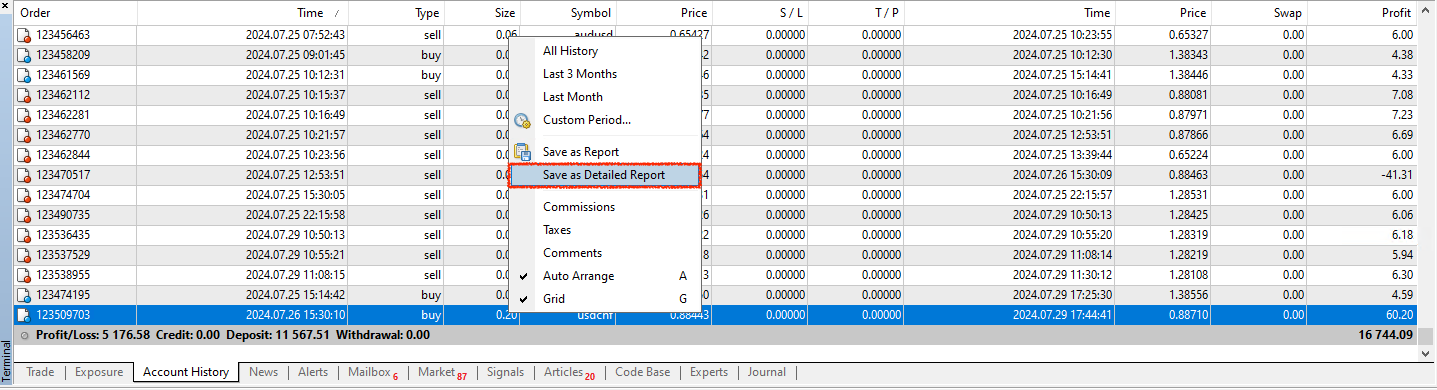
-
You will then be able to choose a location and name for your report